
The goal of every good wedding website: Give guests the details they need to prepare for your wedding—and get them excited to join you for your celebration in the process. To help you pull it off, follow our handy guide to everything you need to know to create a wedding website.
CREATE A WEDDING WEBSITE
While you could certainly build a wedding website from scratch, for most couples, it’s simpler to choose a stylish template from one of the many services available.
Minted’s personalized wedding websites are designed to match their wedding invitations and stationery, which means your guests will experience a cohesive look, from start to finish.Take advantage of free features like photo and video gallery, password protection, custom pages and more. Upgrade to a custom URL for an even more personalized experience.
WHAT TO INCLUDE (AND NOT INCLUDE) ON YOUR WEDDING WEBSITE
Here are all the details you need to include on your wedding website, plus a few etiquette-related things to avoid.
Welcome message and a photo
Welcome guests to your wedding website with a favorite photograph of yourselves and a heartfelt message letting your guests know how ecstatic you are to see them. After all, this is probably one of the only times you'll have all your loved ones gathered together in the same place at the same time.
Your names, wedding date, time, and location
This seems pretty obvious but you'd be amazed at how many couples forget to include these vital wedding details.
Schedule of events
Most guests just want to be told where they need to be and when, so be sure to include details on the ceremony and reception start times, as well as extra events like the after-party and morning-after brunch.
Be sure to mark exclusive events, such as a rehearsal dinner that’s just for wedding-party members or a bridesmaids-only breakfast, as a “Private RSVP” so only those invited will see it in their event list when submitting their RSVP and other guests don’t get confused or feel left out.

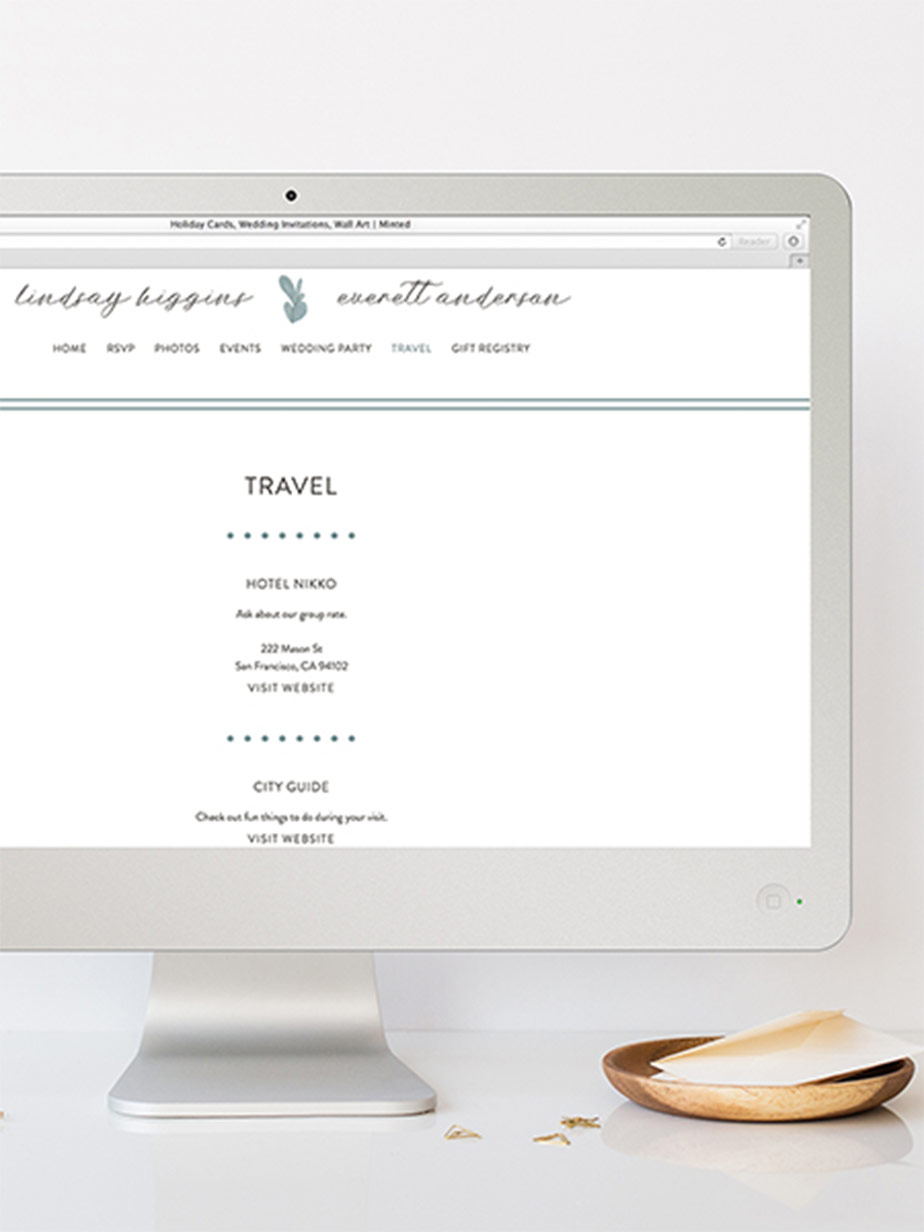
Travel information and accommodations
Think about what you’d need to know in order to plan a trip and provide this info to your guests so they don’t have to do lots of legwork: lodging suggestions (and any negotiated hotel room rates); a list of local airports, train station, and car rental companies; maps and driving directions; public transportation information (including car services like Uber and Lyft); and wedding venue parking details.
Online RSVPs
These days, more couples are opting for online RSVPs instead of traditional mailed response cards, so choose a wedding website template that includes built-in RSVP management (note: Minted's wedding websites offer this feature). Bonus: You'll save on reply cards and return postage.
Contact information
Let your guests know how to reach you (we suggest including an email address as a point of contact) if they have questions or want to send their congratulations.
FAQs
It's nice to have a catch-all section devoted to any questions about the wedding that guests may have. This is the place to include helpful notes such as:
- Dress code/attire suggestions
- Local weather/terrain conditions
- Whether children are invited (if they're not, it's thoughtful to include a list of reputable local babysitting services)
- Whether you will be providing transportation to/from the ceremony and reception
- Notes on what an "unplugged" (cell phone- and camera-free) ceremony means, if applicable
- Reminder of the RSVP deadline
- Reminder of the ceremony start time and any timing notes (e.g. suggesting guests arrive 30 minutes ahead of time to enjoy a pre-ceremony cocktail). You could also include the reception end time, so guests have a sense of how late the party will go.
- Your wedding hashtag
- A note asking guests to reach out to you ahead of time if they have food allergies or dietary restrictions
Try to think about all the questions you ask when you go to other people’s weddings and try to include the answers to make life easier for your guests.
"Our Story"
Chances are not all of your guests know how the two of you met and when you decided to get married, so devote a section of your website recounting your love story and the proposal. Not sure where to start? Here are some tips on writing your “Our Story” section for your wedding website:
- Recounting your journey together as a couple is a great way to share those funny, memorable, and heartfelt moments that have defined who you are. You might want to include details about how you first met, your first date, your proposal story, what you love and admire most about your partner, and the most memorable experiences from your relationship so far. This section is particularly helpful for guests like distant relatives or plus-ones so they can get to know you both before the wedding day.
- Keep this section light and warm-hearted; a bit of playfulness and humor can be a great way to engage with your guests. You can write your story together as a couple, or relay your own versions to show two different points of view.
- Keep it brief. There's no need to write a novel—a couple of paragraphs that describe your first date, engagement story, and what you love about each other is all you need to provide guests with some insight into your relationship.
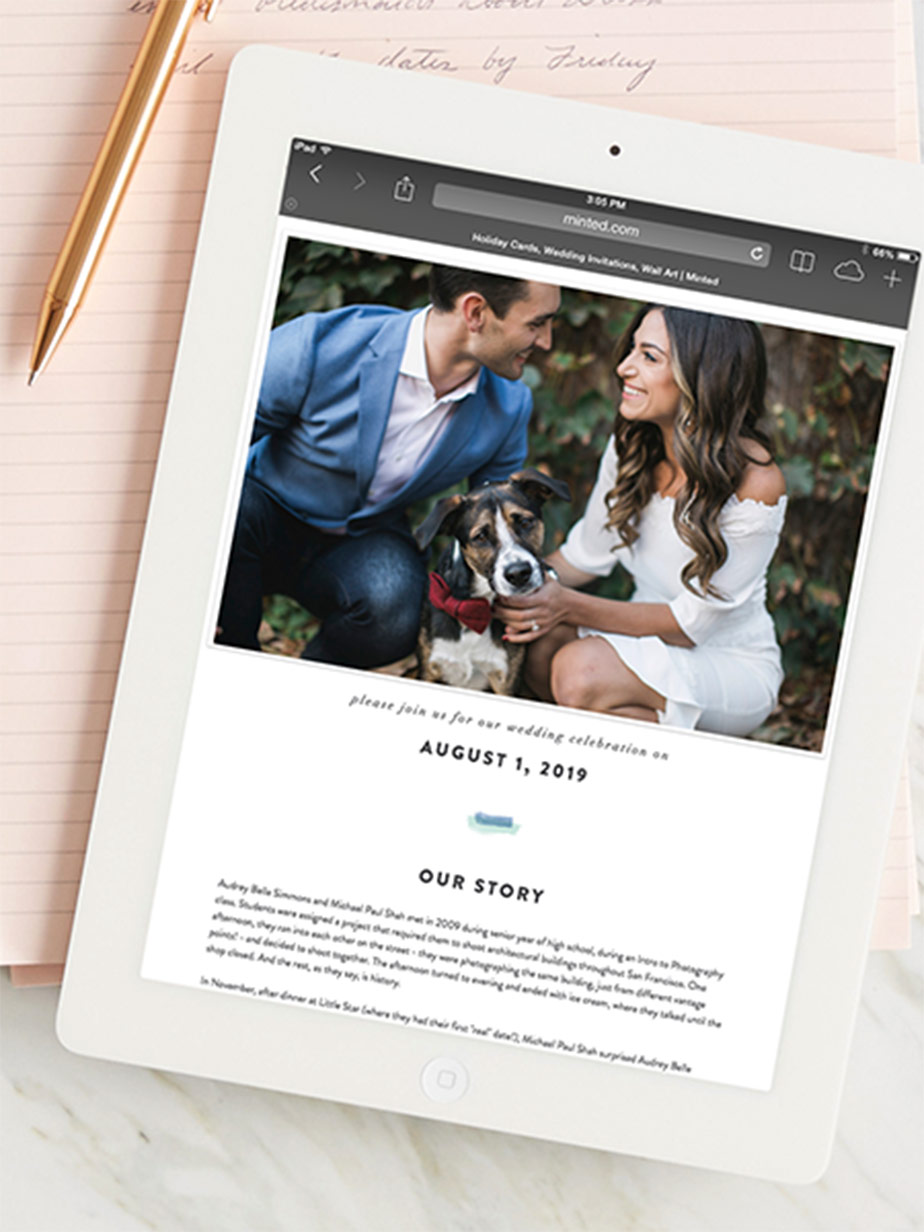
Wedding party information
Many couples opt to include a section with a brief bio of wedding-party members describing how they know each person, along with a photo of each attendant.
Registry
Printing registry information on your actual invitation is usually not advised by etiquette experts, so your website is the perfect place to include these details (be sure to supply links that allow them to click through to shop).
Sightseeing suggestions
If many of your guests are traveling to your city for the first time or if you're hosting a destination wedding, then they will appreciate suggestions on local sights and attractions. Provide a helpful guide to the area by making a list of your and your fiancé's favorite spots: restaurants, coffee shops, hair and nail salons, local tourist attractions. And if certain local spots have special significance to you, include those details. For example, if you went on your first date or got engaged near the wedding venue, those can be sweet tidbits to share.
Photos
If you had engagement photos taken, this is a great place to display them. But don't go overboard: One of guests' biggest gripes about wedding websites is the never-ending photo gallery. So pick the best ones from your engagement session and a few favorite snapshots of you and your fiancé, and you're all set.
HOW TO BUILD A WEDDING WEBSITE
Create a wedding website for your celebration in just a few minutes by following our step-by-step guide.
Choose a website design.
Start by browsing wedding website designs to find one that complements your wedding's overall style and vibe. Each of Minted's wedding websites feature matching designs for invitations, save the dates, day-of decor, and more, so you're guaranteed to have a consistent, cohesive theme to your wedding day.
Customize the look and feel.
Once you've selected a wedding website design, choose a color palette that matches the overall wedding theme, along with a website layout that you like (most companies offer multiple image and text layouts to choose from).
Include the main wedding details, first.
Don't feel like you need to have all your nitty-gritty wedding details set in stone in order to get started on your website. Think of your wedding website as a supplement to your save the dates—the only information you really need to put on the save the date is your actual wedding date. The same goes for your website (at least for now): Once you've nailed down your wedding date (location and time, too—if you have those details), you're ready to build the rest of your site.
Add more information later.
As additional wedding details become finalized, add the info to your wedding website. Initially, your guests will want to know the wedding date, location, and time, but eventually, you'll want to include extra details to help them as they make their plans, such as travel information, hotel and lodging suggestions, a schedule of events, dress code notes, directions, and more. Your guests will likely look at your wedding website multiple times in the months leading up to your wedding. (See "What to Include on Your Wedding Website" above for a comprehensive guide.)
Include your registry information.
Don't forget that it's an etiquette faux pas to include your wedding registry on the invitation as well as on invitation enclosure cards. (Why? Mentioning a gift registry on the invite is like saying "Please come to our wedding. Now, about those gifts we'd like you to buy us…") Rather, list your registry information on your wedding website, along with links to the stores you've selected items from.
Make it personal.
Add details and personal touches to your wedding website so guests can get to know you and your spouse-to-be better. Because while your nearest and dearest already know the ins and outs of your relationship, at least a portion of your wedding guests won't know how you met and became a couple (think: distant cousins, people's plus-ones, your parents' pals, etc.). Some ways to personalize your wedding website: share your "how we met" story, add favorite photos of the two of you, create a dating timeline with all the different milestone moments from your relationship, clue everyone in on your wedding hashtag, and write brief bios of wedding-party members so guests will know who's who on the wedding day.
Create a custom URL.
Personalize your wedding website even further with a custom URL. With Minted's wedding websites, you can add your names to the website address for free (i.e. "MarkandAnna.minted.us."); or, you can select a premium or a custom wedding website to create a custom URL like "couplename.com". And, of course, if you're opting for a custom URL, make sure the domain is available and fully yours before sending it out to wedding guests.
If you're going the custom URL route, you can purchase the domain online (from a service like GoDaddy), then either build your website from scratch or use a wedding website builder like Minted's, and then forward the domain to your Minted wedding website.
Share your wedding website with guests.
Print the wedding website address on your save the date cards or send the link via email to your guests. Also, make sure your immediate family members and wedding attendants know about your website in case guests inquire.
Keep it updated.
Continue to update the site throughout your engagement as details come together—the website is the easiest, most helpful way to share information with your guests. If details change, be sure to add them to the site and notify guests about the update via a quick email. Remember, the more up-to-date your wedding website is, the more helpful it will be to your guests.



